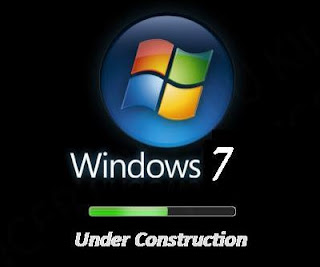
Win 7-н 50 trick ба tips. Одоо ихэнх хүмүүс Win 7 хэрэглэж байгаа тул маш хэрэгтэй 50 зөвлөмж заавар хүргэж байна. Ангили хэл дээр байгаа гэхдээ сонирхоод үзэхгүй еү дөө.
From Desktop
Windows Key + Tab = Aero [press Tab to cycle between Windows]
Windows Key + E = Windows Explorer is launched.
Windows Key + R = Run Command is launched.
Windows Key + F = Search (which is there in previous Windows
versions too)
Windows Key + X = Mobility Center
Windows Key + L = Lock Computer (It is there from the earlier
versions as well)
Windows Key + U = Ease of Access
Windows Key + P = Projector
Windows Key + T = Cycle Super Taskbar Items
Windows Key + S = OneNote Screen Clipping Tool [requires
OneNote]
Windows
Key + M = Minimize All Windows
Windows Key + D = Show/Hide Desktop
Windows Key + Up = Maximize Current Window
Windows Key + Down = Restore Down / Minimize Current Windows
Windows Key + Left = Tile Current Window to the Left
Windows Key + Right = Tile Current Windows to the Right
[Continue pressing the Left and Right keys to rotate the window as
well]
Windows Key + # = Quicklaunch
Windows Key + = = Magnifier
From Windows Explorer
Alt + Up = Go up one leve













No comments:
Post a Comment